Business
Digital Information Display system
Business Digital information display system

Digital Information Display system
-
Digital Information
Display system -
Sharp
-
Easy Use

Easy management and stable playback basically manage all DID contents and HW
from multi-screen, multi-sync, touch kiosk, welcome board.
Functions required for operation It is a solution that anyone can configure for easy and convenient use,
and it works reliably in various environments and provides practicality.
A complete solution is not complicated.
You can configure the UI to match the user's work direction and menu,
making it easy for first-time users.
-


Organizing screens with video, PPT,
Flash, images, and subtitle -


Create a playlist with
configured screens -
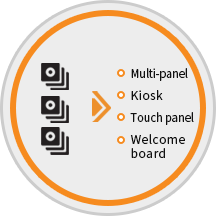

Send a playlist to the
player you want
 Language
Language